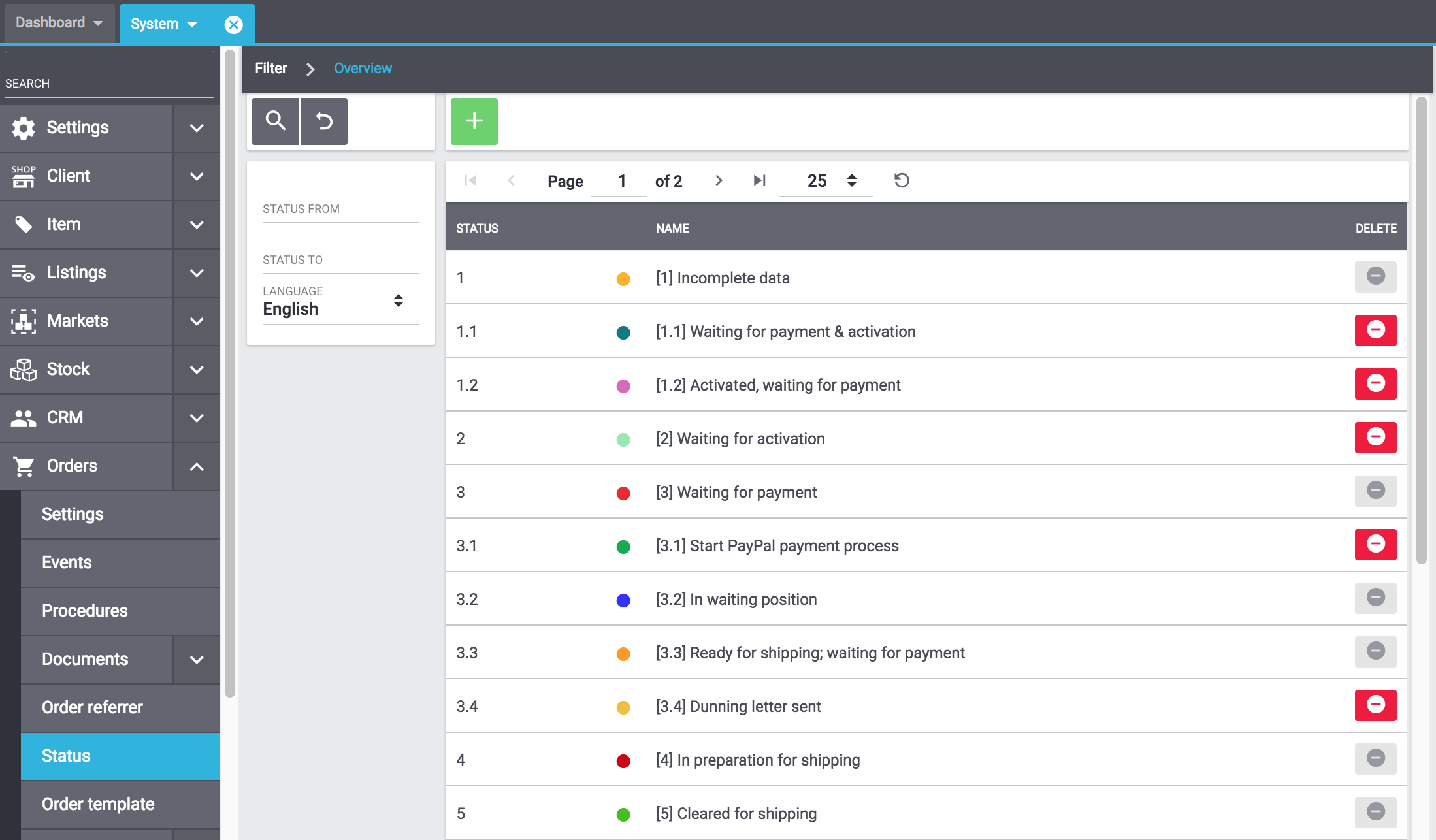from
We've recently made two little improvements to plentymarkets, which help sellers keep track of their order statuses and reasons for returns. This article takes a look at the new functions and shows you how they can help your business.
More flexibility when giving reasons for returns
Now it's possible to enter a separate reason for every item that's returned. In the past, it was only possible to enter one reason for the entire return as a whole. But when customers return several items, they usually have several different reasons. plentymarkets is now able to match this scenario. It's also easier to see which reasons customers typically give when returning specific items.
Edit your return note
In the future, you'll want your customers to give a reason for returning each item. In other words, you'll need to edit the return note, which customers use to specify which items they are returning and why.
Simply open the document template and scroll down to the section called Columns stock units. Here you'll find the field for return reasons. Enter XY coordinates to position the new column on the document. Then scroll back up and remove the old field for return reasons. It's also possible to have the reason appear within the item name column. If you'd like to do so, simply scroll down to the section called Columns stock units and then find the field called Item name. Here, select the option called Return reason.
Edit your e-mail templates
You can send your customers an e-mail, e.g. to confirm that you received their return and to list the reasons that they specified. We've added new e-mail variables which display the reasons for each item.
The new variables are called ReturnItemReasonID and ReturnItemReasonLabel. The variable ReturnItemReasonID displays the reason's ID for every item. The variable ReturnItemReasonLabel displays the reason as text.
There are also two old variables, which were previously used for displaying the return reason for an entire order. ReturnReasonID displayed the reason's ID and ReturnReasonLabel displayed the actual text. In the future, these variables will display the ID and text for the first item included in the order.
We recommend that you only use the new variables and remove any old ones from your e-mail templates.
Colour-coded order statuses
We're happy to announce a highly sought after feature, which allows sellers to give every order status a different colour. You can find this feature in plentymarkets under System → Orders → Status. You'll notice a new field called Store visibility. This option is still currently being developed and it will soon be available to sellers.